In our pursuit to make better frames, we have adopted advanced simulation and optimization techniques to streamline the engineering and manufacture of our bike frames. Engaging with optimization experts, OmniQuest, and their long-time technical partner, GRM, we have adopted the FE analysis and optimization solver Genesis to accelerate design. Combined with GRM’s OptiAssist, we have been able to identify optimal composite laminates, minimizing mass while improving deflection response. Manufacturing simulations of the composite ply draping onto our preforms has allowed us to evaluate, refine and confirm feasibility ahead of physically making parts ahead of making a ply book of newly shaped flat patterns. We were able to use these flat patterns to make a first article using experimental tools designed by students at Keene State College's Sustainable Product Design Program and 3D printed at SUNY New Paltz's Advanced Manufacturing Center. The overall result is increased stiffness, reduced weight, and best of all a significant reduction in manufacturing time.
Genesis is a structural analysis and optimization software, offered by Omniquest, that fully integrates analysis and optimization. Their structural analysis is solved using the finite element method with optimization types including sizing, shape, topology, topometry, topography and freeform optimization. The OptiAssit tool package allows for these Genesis tools to be used specifically for composite laminates. These simulation tools can rapidly generate innovative designs to improve performance while potentially reducing cost.
Discussed below is the preliminary application of the workflow to optimize and improve the chainstay/dropout section of the frame. The overall workflow is detailed from initial surfaces to manufactured first article part.
Step 1: Using our current frame geometry, we were able to create a mesh from the surface of the chainstay and dropout. Using OptiAssist, our existing ply pattern was then applied to this geometry and we were able to create materials to match our carbon fiber-epoxy composites. We were able to also create several load cases that Genesis solved with each run. The image at right shows the deflection result of one load case for this example which allowed us to simultaneously validate our model while establishing a baseline for our results.
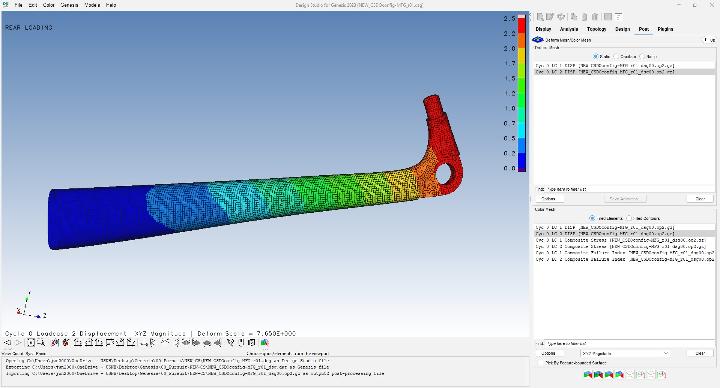
Step 2: In addition to analyzing deflection, Genesis allows for mapping of composite failure index. This index is a quick way to identify areas where stresses are approaching the stress limit of the material. In short, this map allowed us to quickly identify stress accumulation areas while also establishing how much a of a problem exists. In this case, we can see that sides of the chainstay are the stressed locations with the side-to-side deflection noted above.
Step 3:iAssist allowed us to look even more finely at this result by identifying the failure index in each layer of material of a specific element. This image shows one element in gray that has been selected. The graph then shows the failure index of each layer of material at that location. Further, when the mouse is floated over one of the bars, the preview window then shows information and stresses of that specific layer. Typically, this would be the extent of useful information from finite element solution, and it would be up to the us to then play around with thicknesses, material locations, ply orientations, and other parameters to find the best option. This is where the powerful Omniquest optimization tool Genesis and the GRM developed composites tool package, OptiAssist, truly helped us to achieve the optimal result.
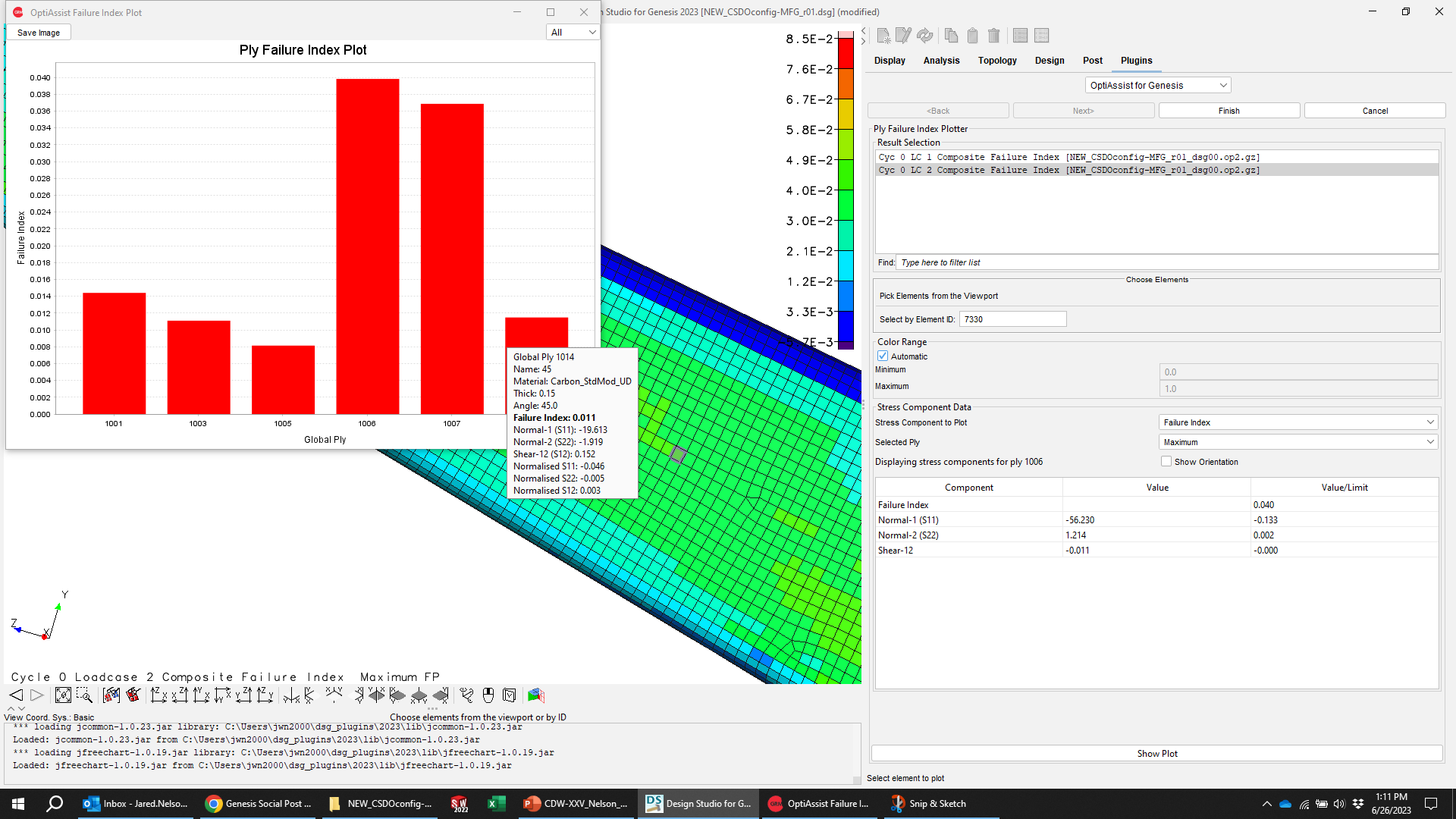
Step 4: Once initial analysis was complete, Genesis optimized the layup to minimize mass and increase stiffness while ensuring composite failure index. Using the OptiAssist Composite Toolkit material thickness, ply orientation, and topometry were considered during this optimization process. The map of the developed thicknesses is a key outcome of the optimized result as this indicates both the location of material as well as the newly developed ply shapes. At this point, the new composite part layup was validated to ensure the optimized results were achieved.
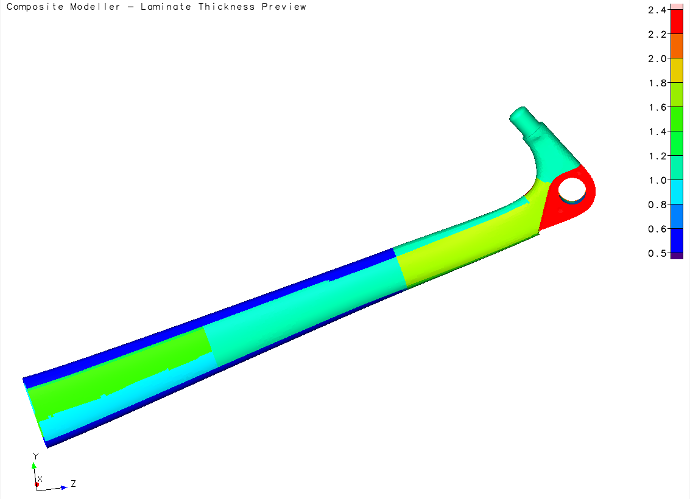
Step 5: Based on the individual shapes from the optimization, OptiAssist assists in the generation of a flat pattern for each ply piece. OptiAssist considers the feasibility of laying up each shape by considering where areas of high material shear may exist which would result in less-than-ideal material deformation during the layup process. The image shows an example of one flat pattern that has been been generated from the optimized layer shape. Once all plies are flattened in this way, DXF files may be sent to the cutter and a plybook may be generated for manufacturing.
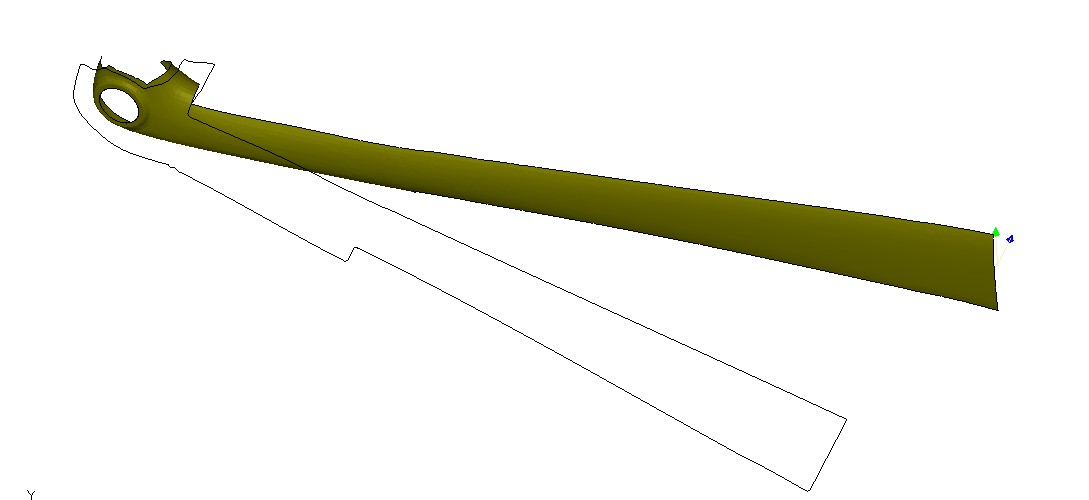
Step 6: Using the flat patterns generated through this process, we were able to make a first article to validate the optimized results. The tools shown were designed by students in Keene State College's Sustainable Product Design Program and 3D printed at SUNY New Paltz's Advanced Manufacturing Center with Ultem material to withstand the cure parameters required.
Overall, with the help of the powerful Omniquest optimization tool Genesis and the GRM developed composites tool package, OptiAssist, we have been able to make a lighter, stiffer, and stronger chainstay while removing a significant amount of manufacturing time. For more information visit the links below or contact us directly.
GRM:
https://www.linkedin.com/company/grm-consulting-ltd/
https://www.facebook.com/GRMConsulting
https://www.youtube.com/channel/UC_zeUkNT9Z39ARGpcIPb_ow
https://twitter.com/i/flow/login?redirect_after_login=%2FGRMConsulting
Omniquest:
https://www.facebook.com/OmniQuestInc/
https://www.youtube.com/channel/UCRkMTQMaTtr4_EXZhc_GXEQ
https://www.linkedin.com/company/omniquest/
https://twitter.com/i/flow/login?redirect_after_login=%2Fouromniquest%3Flang%3Den